Explore blockchain data
Explore and visualize available blockchain data, immediately.
Start Exploring
Space and Time indexes major blockchains, decodes and normalizes the data into easy-to-use table structure, and provides it for free. With the SxT dapp, you can get started exploring blockchain data before even logging in.
From anywhere in Space and Time Studio, clicking on the "Datasets" tab will show a list of all blockchains currently indexed, from where you can drill into each blockchain's CORE set of tables. For example, below is the Polygon CORE table set:
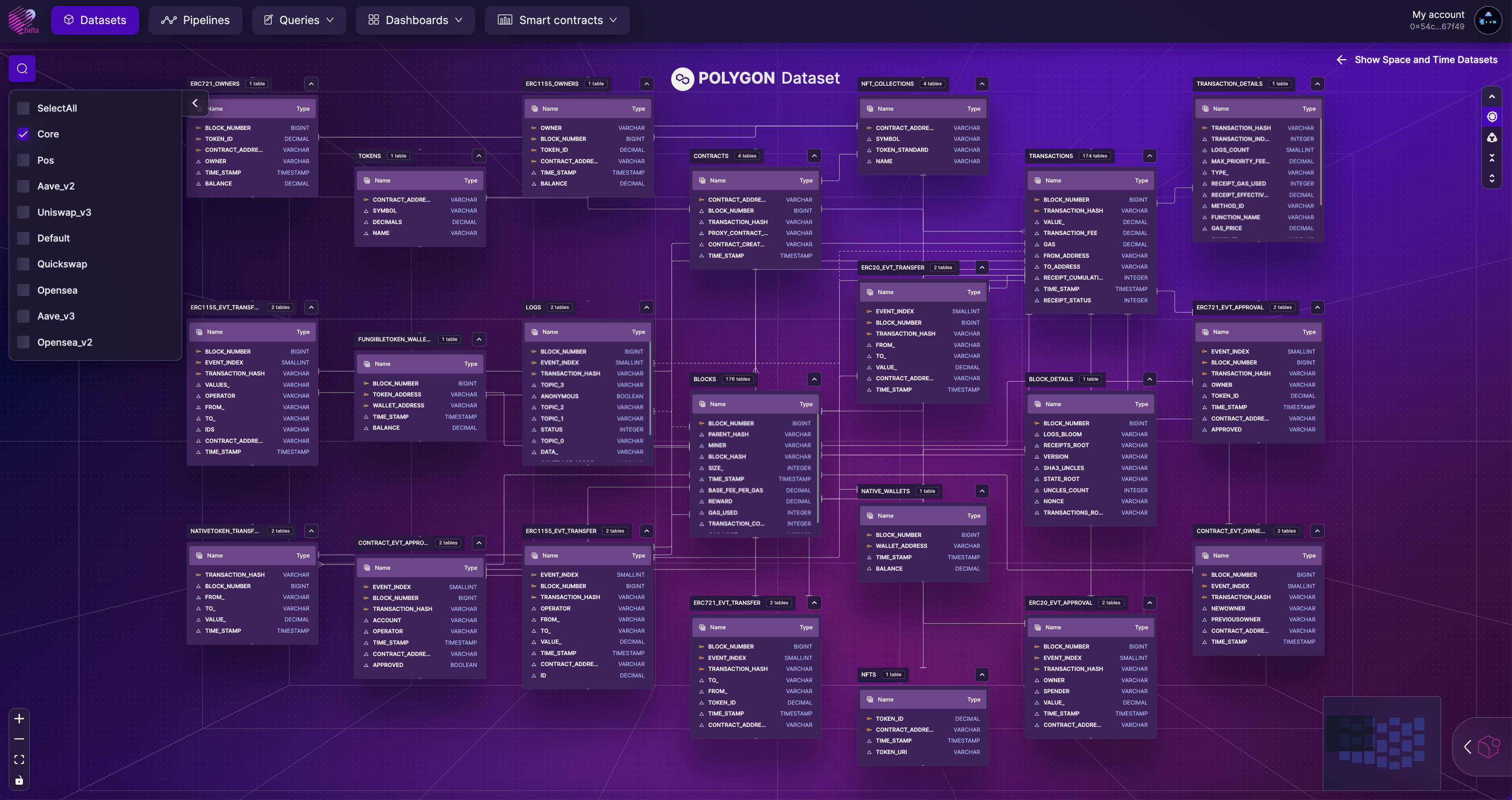
Core Tables
Each chain has a collection of "Core" tables, representing the core chain primitives, such as BLOCKS, TRANSACTIONS, [Event] LOGS, as well as common use-case tables, such as ERC721_EVT_Transfers, ERC20_EVT_Approval, NativeWallet_Transfers, etc.
With the data in the Core tables, users have access to ALL data available in the original chain itself, from Genesis block to a few seconds after block finality.
Event Indexing
While the Event LOG table has a payload column called "Data", Smart Contract events will often save all their parameter data to that one field everytime the event is fired. To make it easier to decode values, and to reduce the number of records per table down to only Events users care about, Space and Time has a Smart Contract Indexing Utility that will create a Schema per Smart Contract, with one Table per Event, and one Column per Event parameter. This advanced decoding simplifies the use of Smart Contract Event data down to a single, simple table.
On the Dataset browser (pictured above), users can select to view the Core schema along side any number of Smart Contract Indexed schemas. If the diagram gets too big, use the zoom feature in the lower left-hand of the screen.
Data Joins
Scrolling around, you may notice hovering over a particular table will highlight some tables, while dimming others. This is demonstrating join patterns - tables with matching keys / granularities will appear highlighted, while tables that do not have a direct join path are dimmed. The interface will also highlight the join path as a connecting line between the tables.
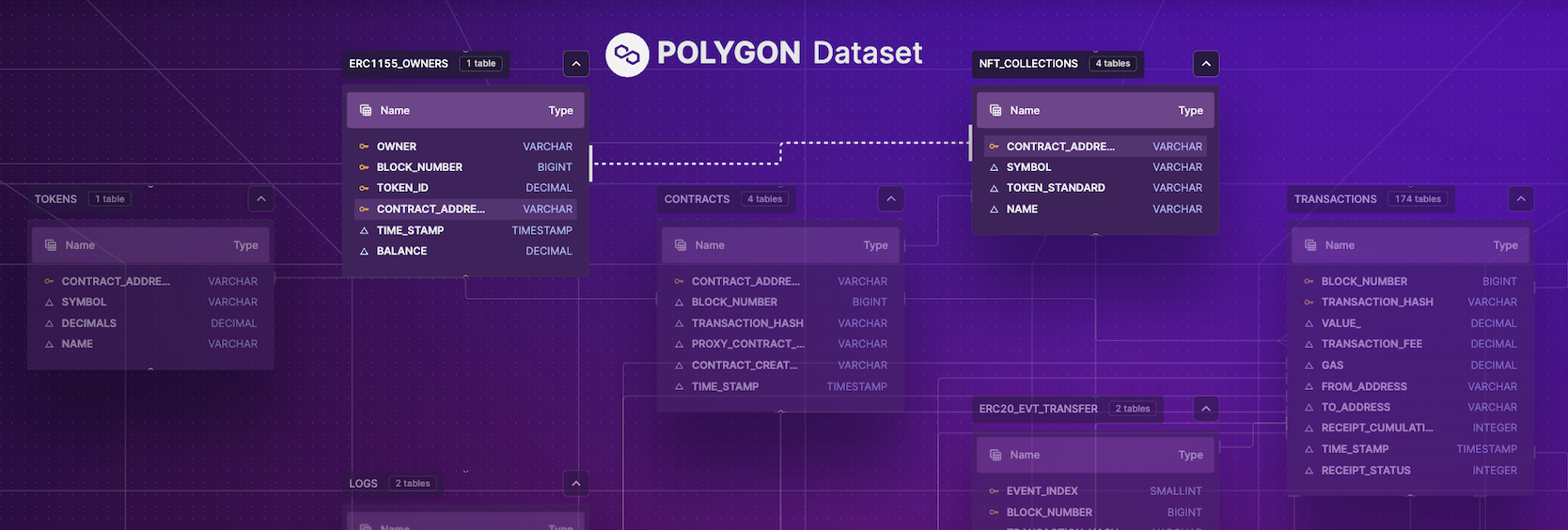
Updated about 1 year ago