Retrieving your Subscription ID
Each Space and Time subscription (a funded account) has a unique SXT Subscription ID. If you're the owner of the subscription, you may occasionally need to provide it, for example, support purposes, for applying for grants, etc.
How to find your Subscription ID
Step 1:
Login to Space and Time Studio
Step 2:
To find your Subscription ID:
Click on "My Account" in the upper-right hand of the Space and Time Studio dapp and select "Pricing and Payments" to open your subscription page. Alternatively, you can click on "My Subscriptions" on the left-most selection pane from any "Account Settings" page.
Here you can find your Subscription Name, ID, current plan selected, billing amount and billing cycle. You can also change, leave, or cancel your subscription.
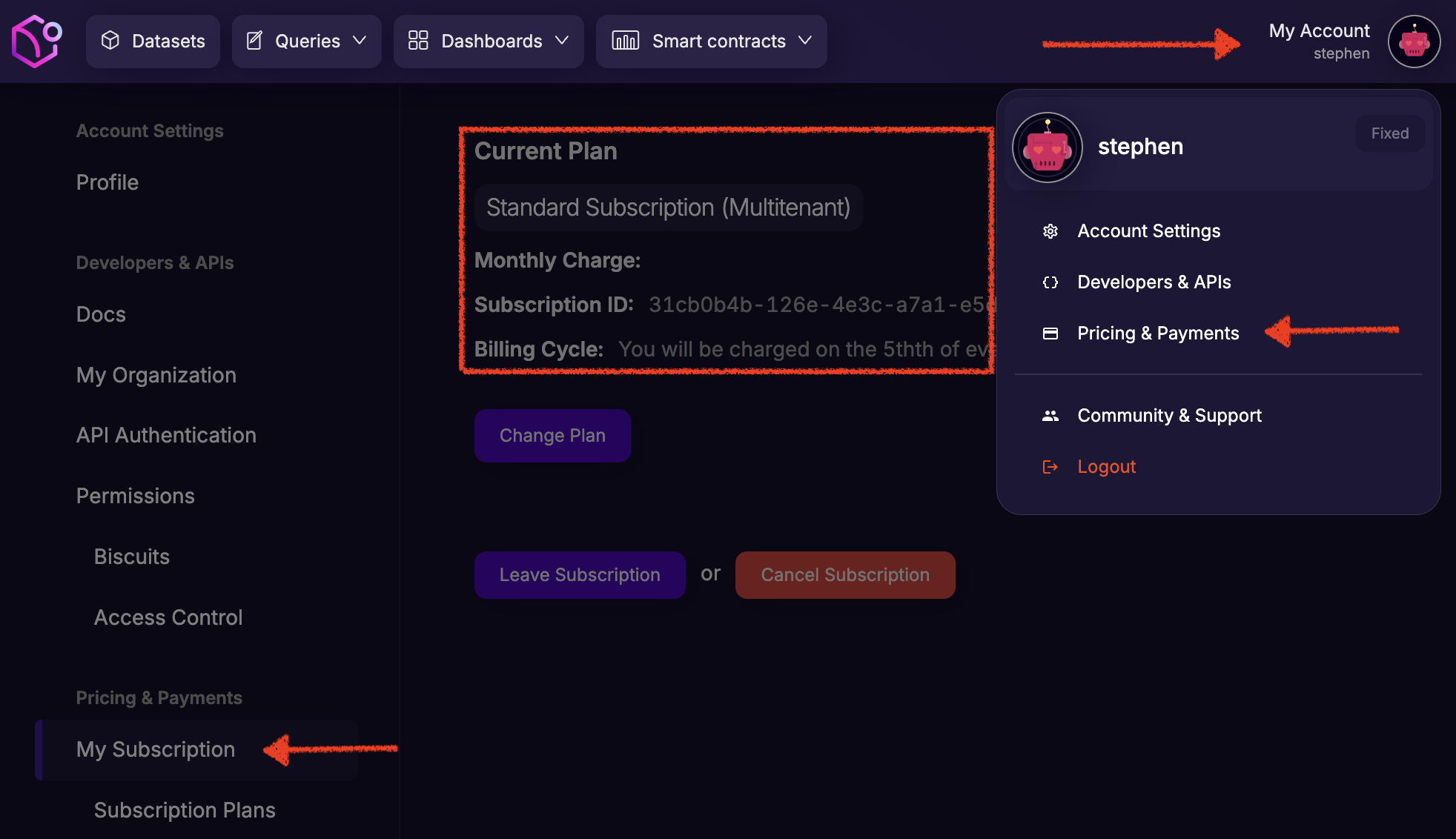
Only the "Owner" of a subscription can "Change Plan" or "Cancel Subscription." Any member of that subscription can "Leave Subscription," as that affects only the user, it does not change the subscription.
The Subscription ID is a UUID and acts as the unique identifier to your Subscription. Any changes to the Subscription requires an authenticated "Owner", so the Subscription ID by itself is not sensitive. That said, it's probably best not to share it too widely, just as a best practice.
Updated 2 months ago