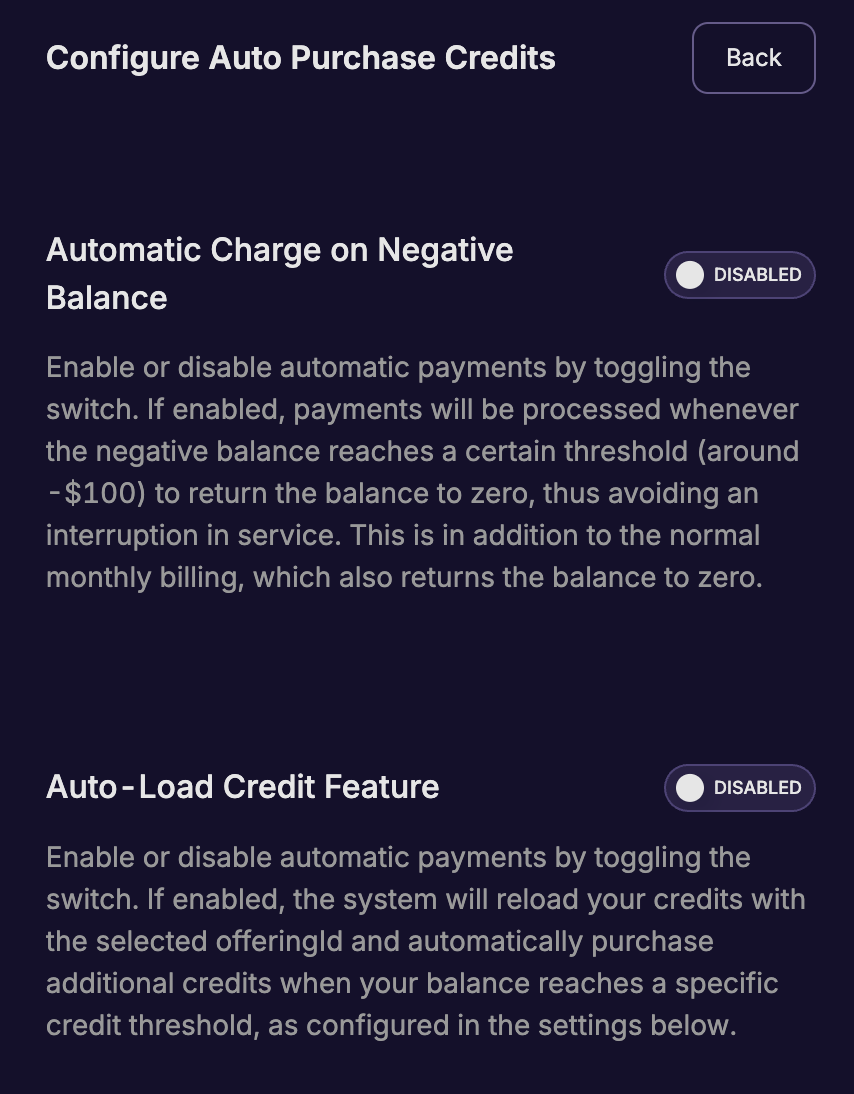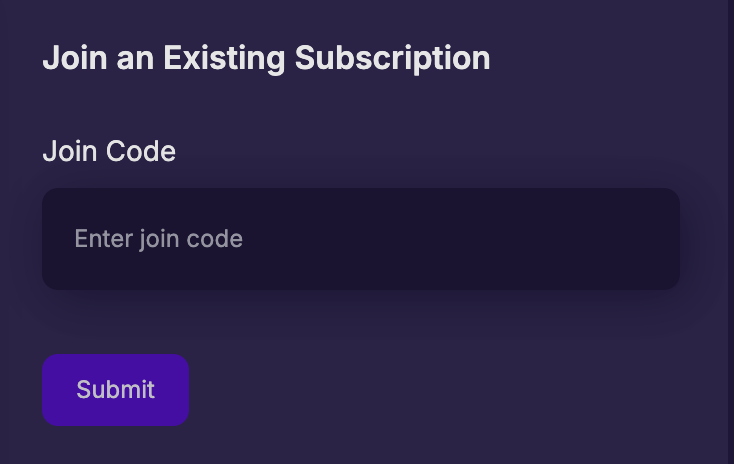Create a Subscription
Create a new Space and Time Subscription - or join a friend's!
Space and Time organizes users into subscriptions, which can be an individual, a project, organization, department, or even entire enterprise! Subscriptions do not require payment, and there are several advantages to taking a moment to setup a subscription:
- Users without a subscription are considered "Trial" users and have some limitations placed on their activities. All trial users start with 50 free queries.
- Users in a subscription, even without a payment method, are granted an additional 50 queries. They are also released from most of the "trial" restrictions.
This activity will help you setup a free subscription, so you can continue the rest of the accreditation without "trial" restrictions. It will also help you understand different paid options, if you wish to continue. Additionally, your organization may already have a subscription with Space and Time - if so, this will cover how to get your user connected to your organization.
Creating a New Subscription
For this activity, you DO NOT need a paid subscription, however you will need to remove the restrictions of a "trial" user.
Creating a new subscription is extremely simple using Space and Time Studio! Having a subscription opens up certain features (like creating tables) and higher performance, which are unavailable under the "Free Trial" version.
To create a new subscription:
- Navigate to Space and Time Studio, click on "Sign In" in the upper-right most corner, and log in.
Note: the UserID who creates the subscription will be the first "owner" and have full super-admin permissions.\ - Click on "My Account" in the upper-right (replaces "Sign In") and click on "Account Settings".\
- On the left side pane, click on "My Subscription" which will show your current plan - by default, that is "Free Trial" (aka no subscription). Since we're creating a new subscription, click on "upgrade plan" and select the plan that works best for you.\
- Enter your credit card information (or coming soon, crypto payments!) to generate your new subscription!
Broadly speaking, there are two types of plans:
- "Fixed Rate" - select one of the fixed rate plans if you want predictable spend for known workloads. When selecting this subscription type, your card will be charged a prorated amount for the remaining time in the current billing cycle, then from that point forward monthly.
- "Pay per Compute" - select this usage-based plan to only pay for what you use, similar to Web3 gas or serverless apps. If you're not sure, this is a great way to get started at a low cost!
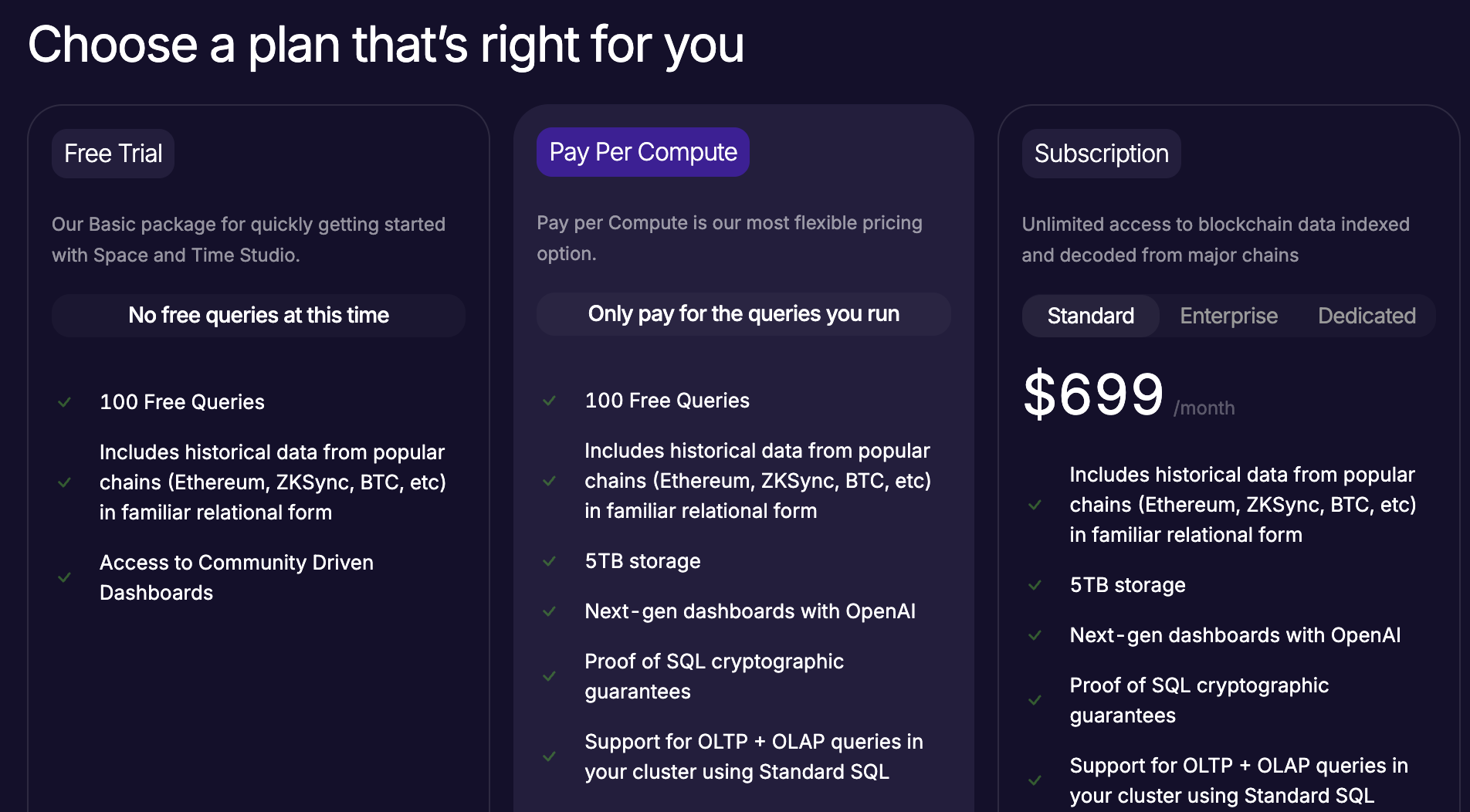
Another advantage of the Pay per Compute plan is the flexibility in how you want to manage your credits:
Congrats! You now have a Space and Time subscription!
Now that you have a subscription, you can add new members! Check out this page on generating and distributing JoinCodes to your team!
My Organization Already Has a Subscription!
If your organization already has an active Space and Time subscription that you'd like to join, your SxT admin must issue you a 'JoinCode'. The JoinCode they send you will look like a hexidecimal key, for example: 1115639b5baf85bba86153f8
No User_ID yet?
You will need a UserID before joining a Subscription - check out this page on creating a UserID. During the workflow to create a new UserID, there is a place to enter a joincode right when creating a new user - Done!
You should see a green confirmation message in the upper right, and this section of the UI will be replaced with information on you current subscription.
Congrats! You've just joined a subscription!
The JoinCode expires 24 hours after generation and is consumed once used (for security) - so don't delay!
Run a Big Query!
Since the fees for the first 100 queries are waived, let's run a sizable query with our new subscription! Open up the Space and Time Studio (or the query editor of your choice) and query the monthly active wallets for Bitcoin, going all the way back in history to 2009:
SELECT substr(time_stamp,1,7) as Year_Mth, count(*) as Active_Wallets
FROM bitcoin.WALLETS
WHERE time_stamp < cast(substr(current_timestamp,1,7)||'-01' as date)
GROUP BY 1 ORDER BY 1
LIMIT 10000This little query will traverse almost 700GB of data and aggregate by month, all complete in between 20 and 30 seconds, on average. The Space and Time Studio Query Visualization engine also generates a great chart with this data, mapping neatly to the bull / bear cycles of crypto.
Get Credit:
You'll get credit for this activity if you:
- Associate your UserID with a Subscription (any subscription)
- Use that UserID to run a query that
- selects from the
Bitcoin.Walletstable, and - returns at least 2 columns, called
Year_MthandActive_Wallets
- selects from the
Updated 4 months ago