Change Studio Password
How to change your Space and Time Studio password.
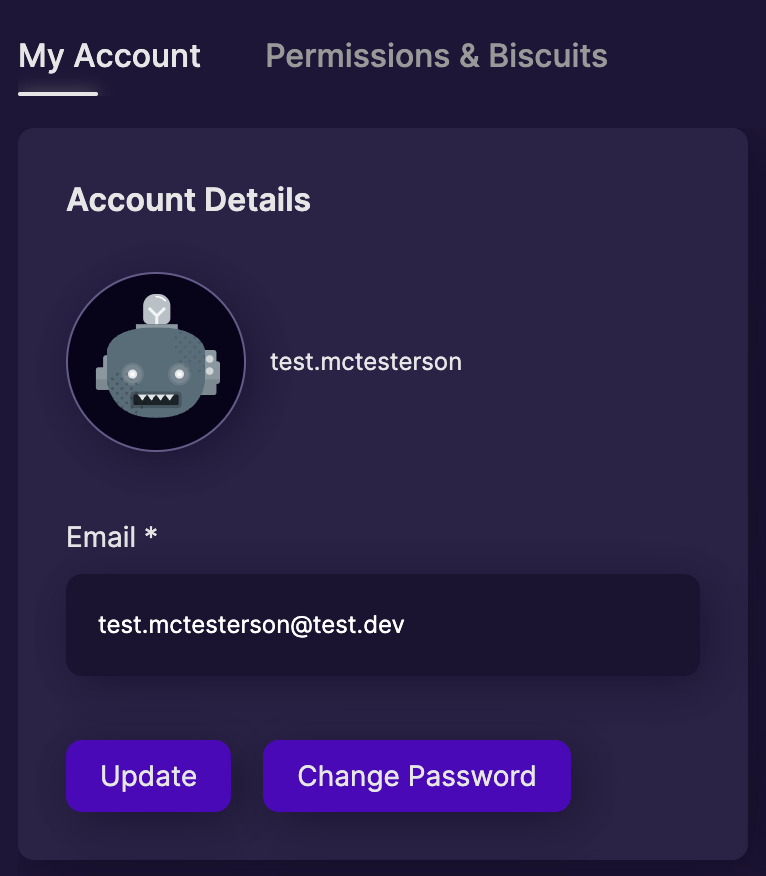
Changing your password in Space and Time Studio
- Navigate to Studio and login with your existing UserID and Password
- Click on "My Account" in the upper-right to pop out the account control
- On the "My Account" tab, click on "Change Password" under "Account Details"
- Type in your existing password, then enter your new password twice (to confirm), and click "Update"
Done!
Forgot your password?
If you lost your password, click on "Need Help" under the initial login page to submit a ticket, or reach out to your Space and Time contact for help.
Updated about 1 month ago