What You Can Do with the Studio
The Space and Time Studio is a comprehensive AI-powered dapp frontend for exploring blockchain data, running queries, and publishing to custom-branded dashboards.
You can access the Studio at app.spaceandtime.ai.
With the Space and Time Studio, you can...
- Explore and visualize available blockchain data right away. Start running queries, creating tables, and loading your own data by simply connecting your wallet.
- Ask our OpenAI chatbot for help with anything as you navigate through the dapp. Generate code in seconds with natural language. Write queries like “show me all wallets that purchased an NFT from my collection.”
- Publish your queries to APIs, dashboards, dapps, blockchains, and other databases automatically with OpenAI. Customize your dashboard to reflect your brand.
Explore Indexed Blockchain Data
Space and Time indexes major blockchains, decodes and normalizes the data into easy-to-use table structure, and provides it for free. With the Space and Time Studio, you can get started exploring blockchain data before even logging in.
From anywhere in Space and Time Studio, clicking on the "Datasets" tab will show a list of all blockchains currently indexed, from where you can drill into each blockchain's core set of tables. For example, below is the Polygon Core table set:
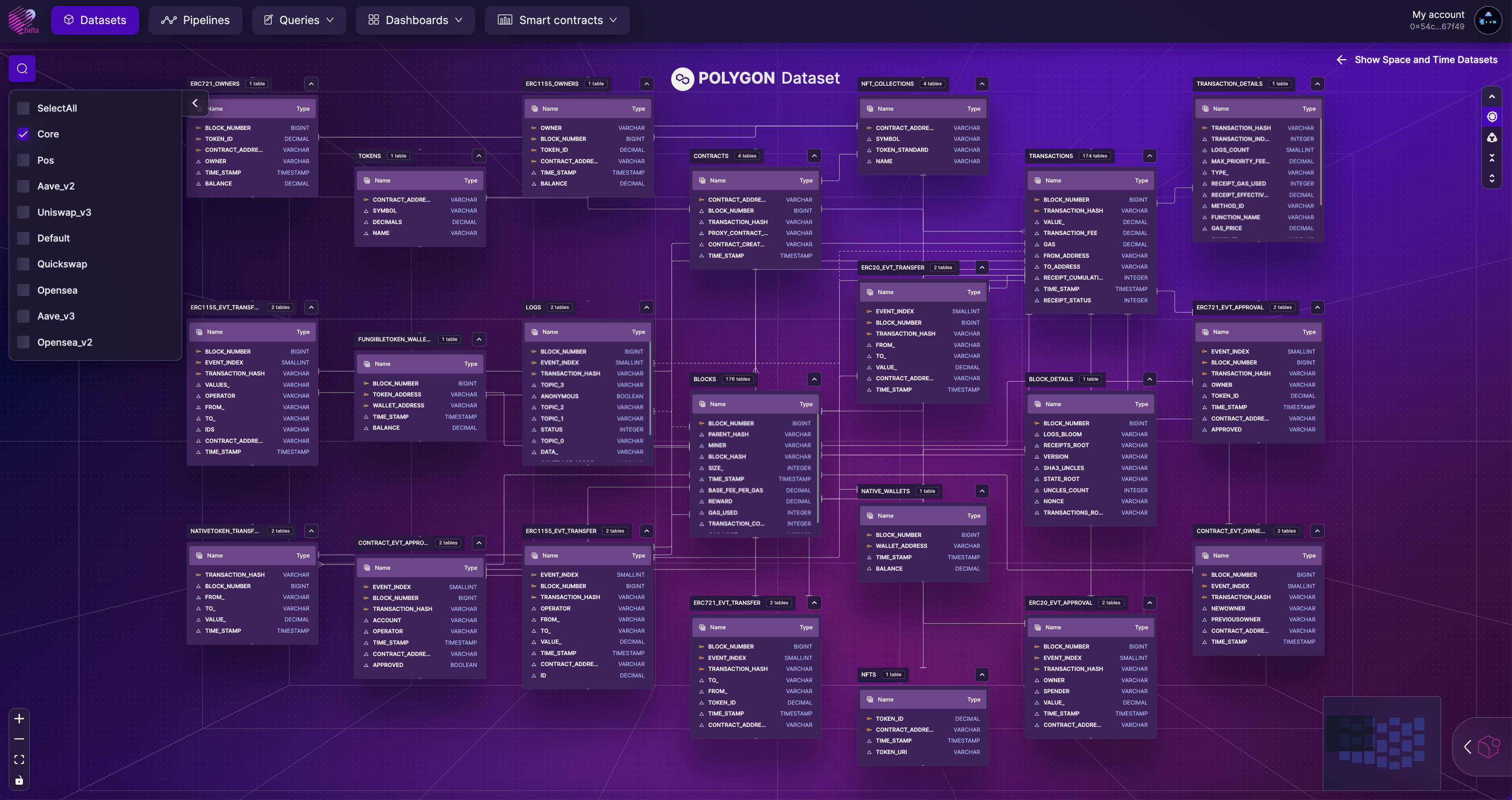
Core Tables
Each chain has a collection of Core tables, representing the core chain primitives, such as Blocks, Transactions, Event Logs, as well as common use case tables, such as ERC721_EVT_Transfers, ERC20_EVT_Approval, NativeWallet_Transfers, etc.
With the data in the Core tables, users have access to ALL data available in the original chain itself, from Genesis block to immediately after block finality.
Event Indexing
While the Event LOGS table has a payload column called "Data", smart contract events will often save all their parameter data to that one field every time the event is fired. To make it easier to decode values, and to reduce the number of records per table down to only Events users care about, Space and Time has a smart contract indexing utility feature that will create a schema per smart contract, with one table per event, and one column per event parameter. This advanced decoding simplifies the use of smart contract event data down to a single, simple table.
On the "Dataset" browser (pictured above), users can select to view the Core schema along side any number of smart contract indexed schemas.
Tip: You can use the zoom feature in the lower lefthand corner of the screen or use your mouse to drag the Datasets view screen around.
Data Joins
Scrolling around, you may notice hovering over a particular table will highlight some tables, while dimming others. This is demonstrating join patterns: tables with matching keys / granularities will appear highlighted, while tables that do not have a direct join path are dimmed. The interface will also highlight the join path as a connecting line between the tables.
Run Queries
Navigate to the "Queries" tab on the main menu to start running queries against indexed blockchain data or your own datasets. The Query Editor accepts standard SQL or natural language prompts. Check out the page on Prompt-to-SQL to learn more about how to run natural language queries.
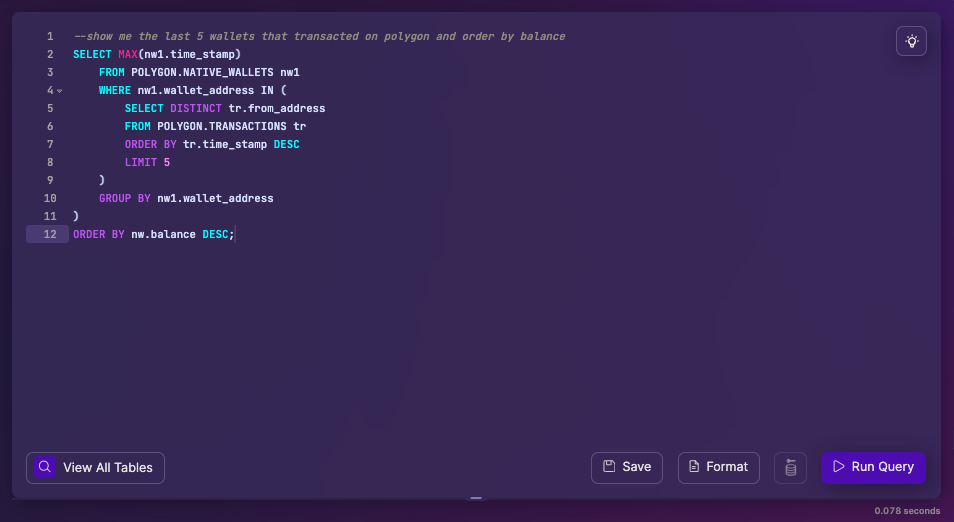
Tip: You can also run queries directly from the homepage of the Studio, or by asking Houston, the AI data engineer.
Build Dashboards
Power beautiful dashboards with Space and Time’s scalable, low-cost analytic engine. Also publish your queries to APIs, apps, blockchains, and other databases automatically with OpenAI.

Tip: When you run a query in the Studio, we'll automatically generate visualizations based on the result. You can click into these charts to customize them or pin them to a dashboard.
Just Ask Houston
Houston is Space and Time's OpenAI-powered chatbot for data engineering. It lets users perform a variety of actions from natural language prompts, such as generating executable SQL, finding answers in docs, and navigating through the Space and Time Studio.
Key Features:
Prompt-to-SQL
Houston can generate SQL queries in from natural language inputs. You can simply ask Houston to "show me xyz" or "write a query for xyz" and it will generate and run the corresponding SQL code.
Prompt-to-Chainlink Job
Houston allows you to create Chainlink jobs that take a query result and send it to a smart contract onchain natively from SxT.
Explore Datasets
You can explore various public datasets, such as Ethereum or Aave tables, with Houston. Simply ask Houston to "show me Aave data" or "show me Eth data," and it will provide you with the relevant information.
Prompt-to-Docs
If you need assistance with documentation, you can ask Houston for help. Simply provide a prompt like "how do I authenticate to Space and Time," and it will guide you to the relevant documentation resources.
Automatic Charts and Data Visualizations
Houston automatically generates charts and data visualizations for your query results. You can easily publish your queries to APIs, dashboards, applications, and other databases.
Examples of Natural-Language Prompts for Houston:
- “Show me all Polygon wallets that have made at least 10 transactions onchain and have a balance of at least 1 Eth.”
- "Show me the top 10 addresses on Ethereum by the number of transactions."
- "Create a Chainlink job to fetch the current price of Ethereum from an external API."
- "Explore the historical data of Aave lending rates."
- "How can I customize the appearance of my dashboard in Houston?"
- "What are the available options for visualizing data in Houston?"
- "Can you show me an example of a SQL query to filter data based on a specific date range?"
- "What are the steps to publish query results from Houston to an API?"
- "How can I integrate Houston with my existing ML/AI models?"
Updated 3 months ago