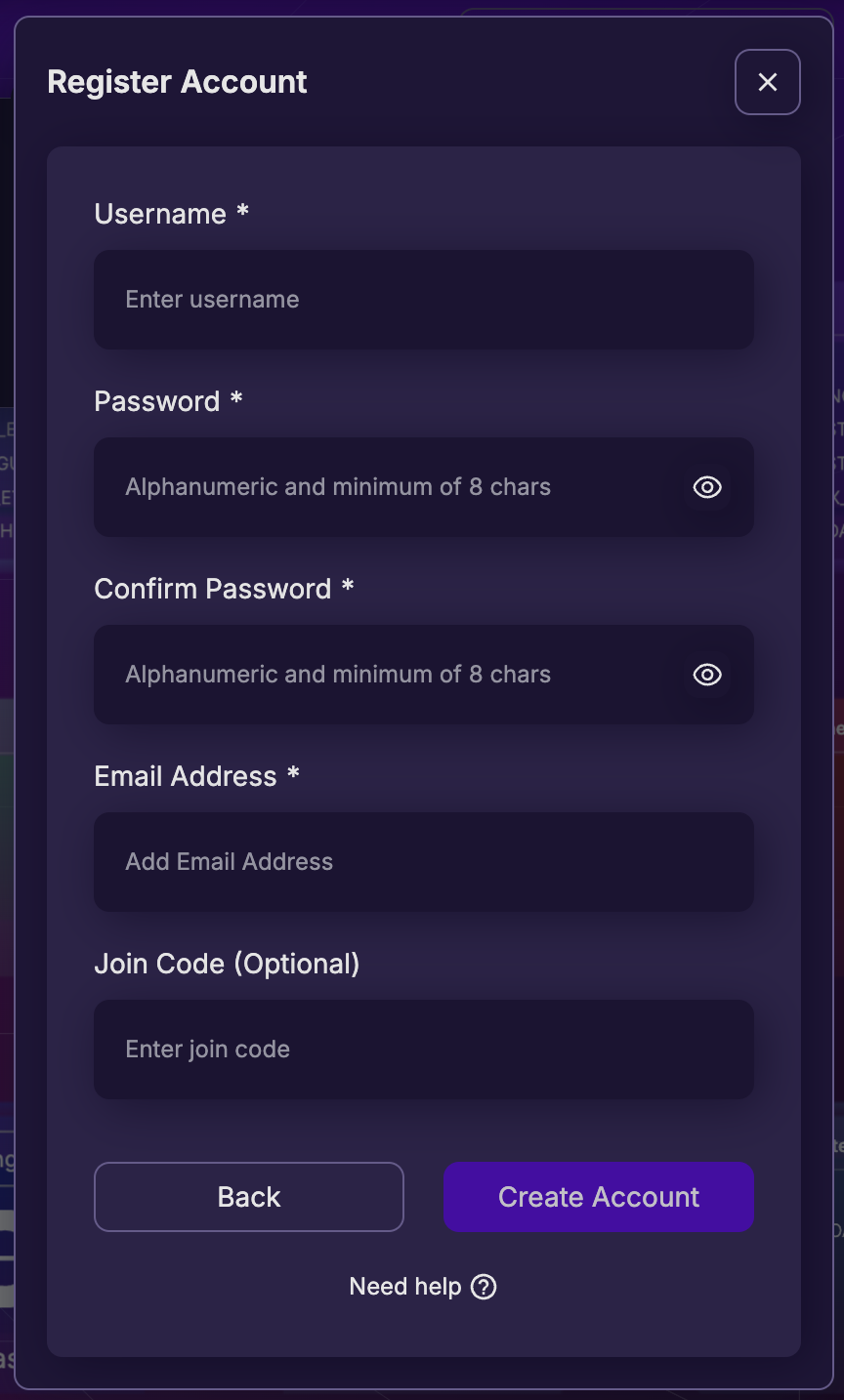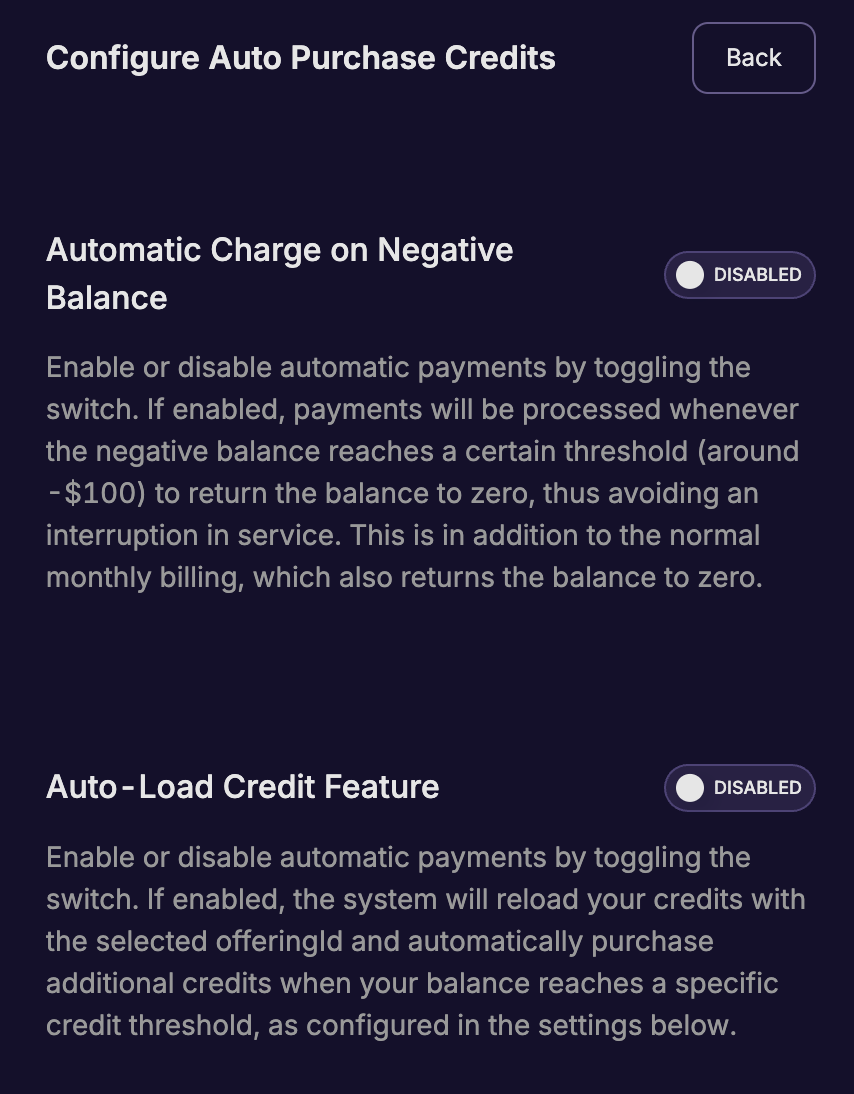Create a New Subscription
Subscriptions allow you to get the most from Space and Time!
In Space and Time, a Subscription allows you to manage a larger group of users by assigning roles such as Admins and Owners. Having a Subscription also unlocks many advanced features across the Space and Time network.
To create a new subscription, you'll first need a UserID. If you don't have a UserID yet, take a moment to create one.
Create a New User with Studio
The easiest way to create a new user is with Space and Time Studio, as it has wrapped all steps into a simple UI. To get started:
Congrats! You now have a Space and Time account!
Create your Subscription
Creating a new subscription is extremely simple using Space and Time Studio! Having a subscription opens up certain features (like creating tables) and higher performance, which are unavailable under the "Free Trial" version.
To create a new subscription:
- Navigate to Space and Time Studio, click on "Sign In" in the upper-right most corner, and log in.
Note: the UserID who creates the subscription will be the first "owner" and have full super-admin permissions.
- Click on "My Account" in the upper-right (replaces "Sign In") and click on "Account Settings".
- On the left side pane, click on "My Subscription" which will show your current plan - by default, that is "Free Trial" (aka no subscription). Since we're creating a new subscription, click on "upgrade plan" and select the plan that works best for you.
- Enter your credit card information (or coming soon, crypto payments!) to generate your new subscription!
Broadly speaking, there are two types of plans:
- "Fixed Rate" - select one of the fixed rate plans if you want predictable spend for known workloads. When selecting this subscription type, your card will be charged a prorated amount for the remaining time in the current billing cycle, then from that point forward monthly.
- "Pay per Compute" - select this usage-based plan to only pay for what you use, similar to Web3 gas or serverless apps. If you're not sure, this is a great way to get started at a low cost!
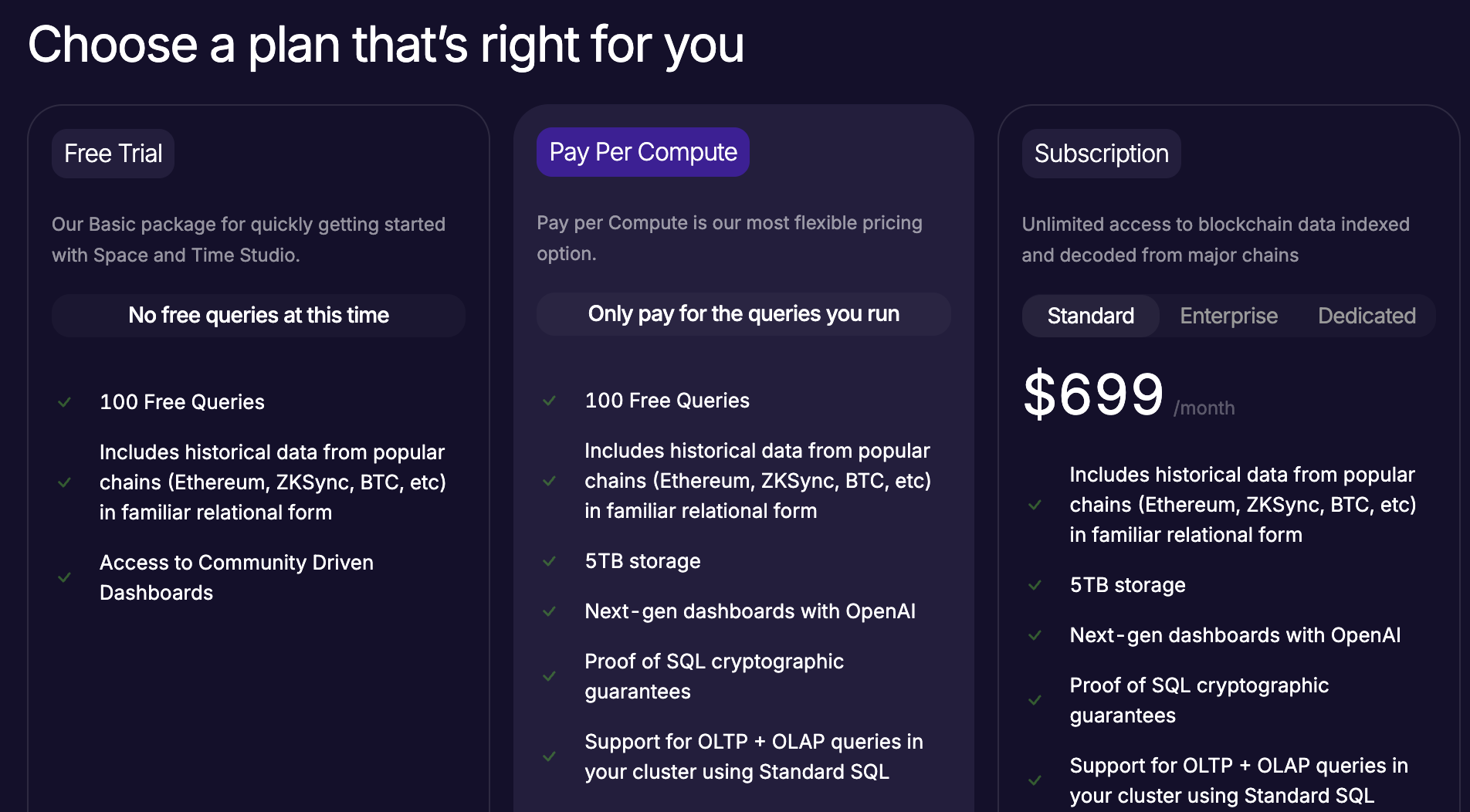
Another advantage of the Pay per Compute plan is the flexibility in how you want to manage your credits:
Congrats! You now have a Space and Time subscription!
Now that you have a subscription, you can add new members! Check out this page on generating and distributing JoinCodes to your team!
Updated 3 days ago