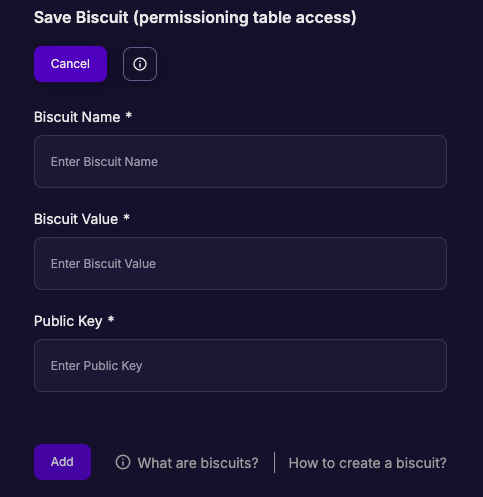Add a Biscuit to Studio
Space and Time Studio has built-in Biscuit (authorization) management.
Space and Time uses biscuits as a self-managing, self-expiring authorization key for accessing private data. Biscuits are created by the owner of a table, signed by the table's private key, so that the biscuit can be verified by the table itself (which holds its own public key).
TDLR; if you want to access private data, you're going to be attaching a biscuit to your request for authorization.
Fortunately, Space and Time Studio has built-in biscuit management, making it an ideal SQL editor for working in the Space and Time network!
If you are a table owner and want to create your own biscuits, check out this page on biscuits. Otherwise, this page assumes you've already been provided a biscuit to use by the table or schema owner.
Adding an Existing Biscuit to SXT Studio
Adding an existing biscuit to the Space and Time Studio is as simple as:
Congrats! You've just added a biscuit to Space and Time Studio!!!
Updated about 21 hours ago