Get API Key Using Space and Time Studio
Quick start guide
This is the fastest way to get up and running with an API key. For a more detailed workflow, see this page.
To learn more about using an API key to connect to Space and Time via the Gateway (Secrets Proxy) see this page.
To learn more about connecting directly to the Space and Time network, see this page.
Authenticate and Run your First Query in 4 Steps
Step 1:
Navigate to the Space and Time Studio and click the "Sign In" button in the top righthand corner.

Step 2:
Sign in with your wallet, or click the "Register" button and enter your preferred username and password. Click the "Create Account" button.
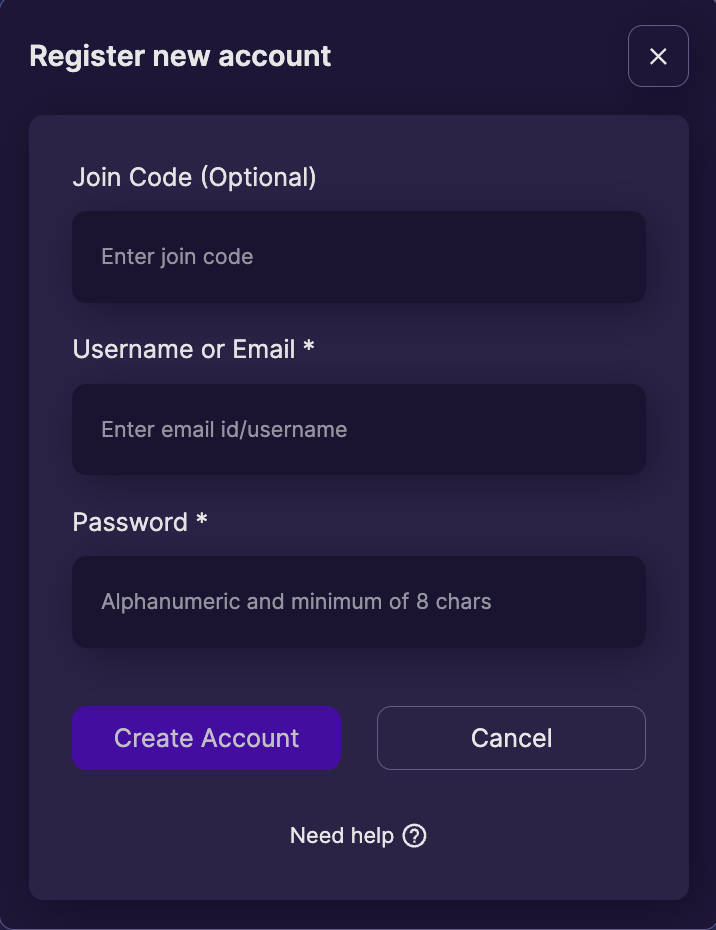
Step 3:
Click the "My Account" button in the top righthand corner. On the pop-out, click on "Permissions & Biscuits." Create your API key from the top section.
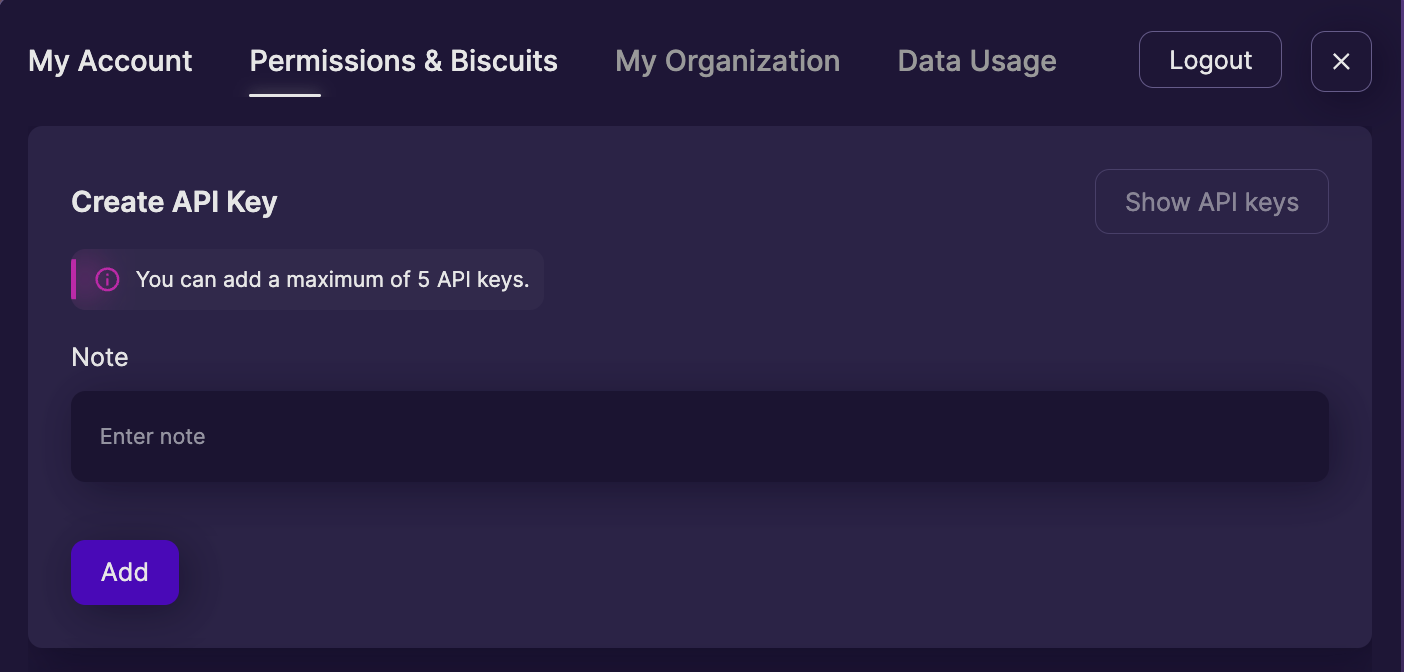
Step 4:
Call the Proxy SQL Execute API with your API key and SQL request.
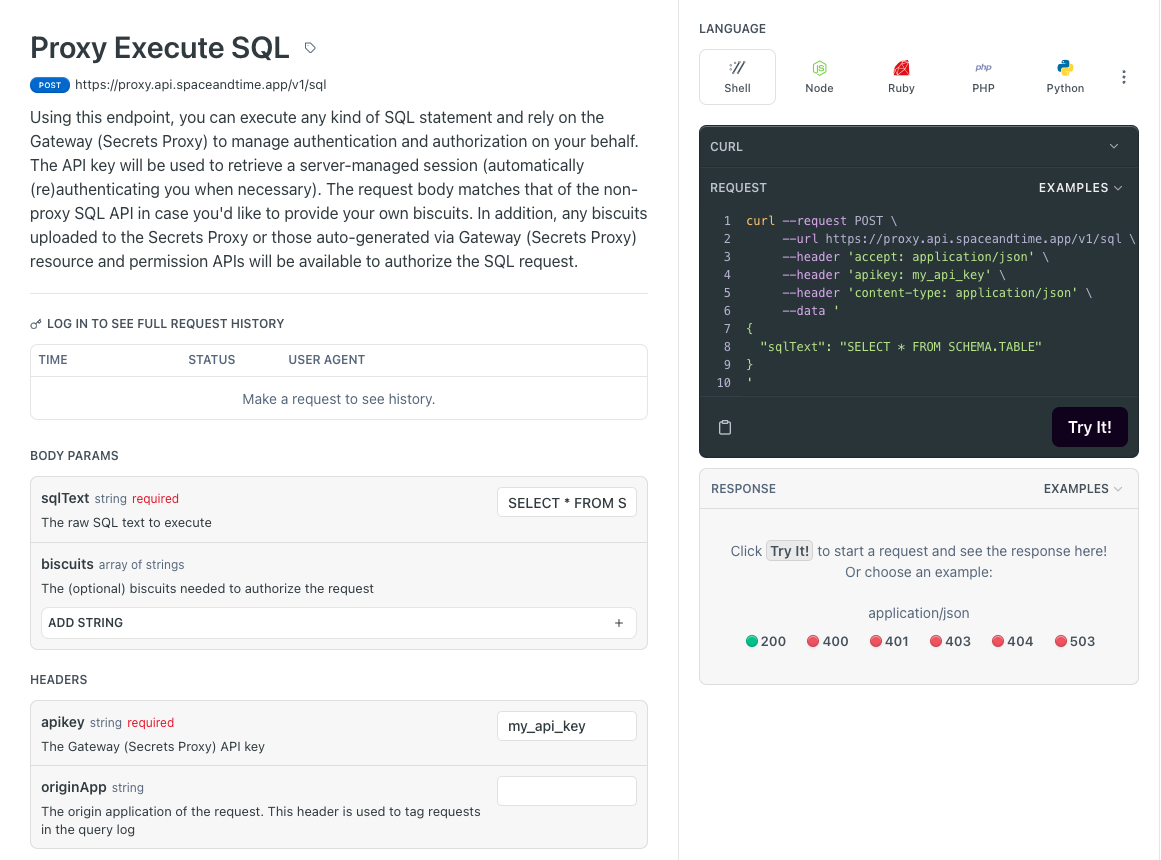
That's it!
You've successfully connected to Space and Time and run your first query.
Updated 22 days ago
