What is the base URL for the REST APIs?
In a decentralized network like Space and Time, storage and compute are distributed across a network of nodes. Given this structure, there are a few different base URLs that developers can use to connect to the Space and Time network. The base URL serves as the root address for all API requests, and each base URL directs your requests to a specific node or set of nodes within the Space and Time network.
Space and Time has several different endpoints, and the choosing the best one to use depends on how you signed up for Space and Time:
If you signed up directly through SxT or on the Azure Marketplace...
You'll use the following endpoint: api.spaceandtime.app.
For example, the full endpoint URL for calling our SQL API, the full endpoint would be app.spaceandtime.ai/v1/sql, and the full endpoint URL for checking whether a UserID exists on the network using our User Identifier Check API would be https://api.spaceandtime.app/v1/auth/idexists/{id}.
This is the URL that you'll see throughout the API reference docs. To learn more about how you can run REST APIs directly from our docs, check out this article.
If you signed up on the Google Cloud Marketplace...
You'll use using the endpoint provided to you during the sign up process.
If you need help locating this URL, please submit a support ticket.
Note about Gateway (Secrets Proxy) APIs
If you're calling one of the Gateway (Secrets Proxy) APIs, your endpoint URL will look a little different. Simply add proxy. to the beginning of your normal endpoint URL. For example, if you typically use app.spaceandtime.ai your Gateway endpoint URL would be proxy.app.spaceandtime.ai.