Get Your SXT Studio Acces_Token
If you're looking to get your authorized ACCESS_TOKEN for quick, ad-hoc access to APIs, you can log into the Space and Time Studio application and copy your access token from there!
To get your ACCESS TOKEN from SXT Studio:
- Log into Space and Time Studio
- Click on "My Account" in the upper-right
- Click on "Docs" on the left panel
- You'll see your abbreviated ACCESS_TOKEN - click on the double-squares icon to copy!
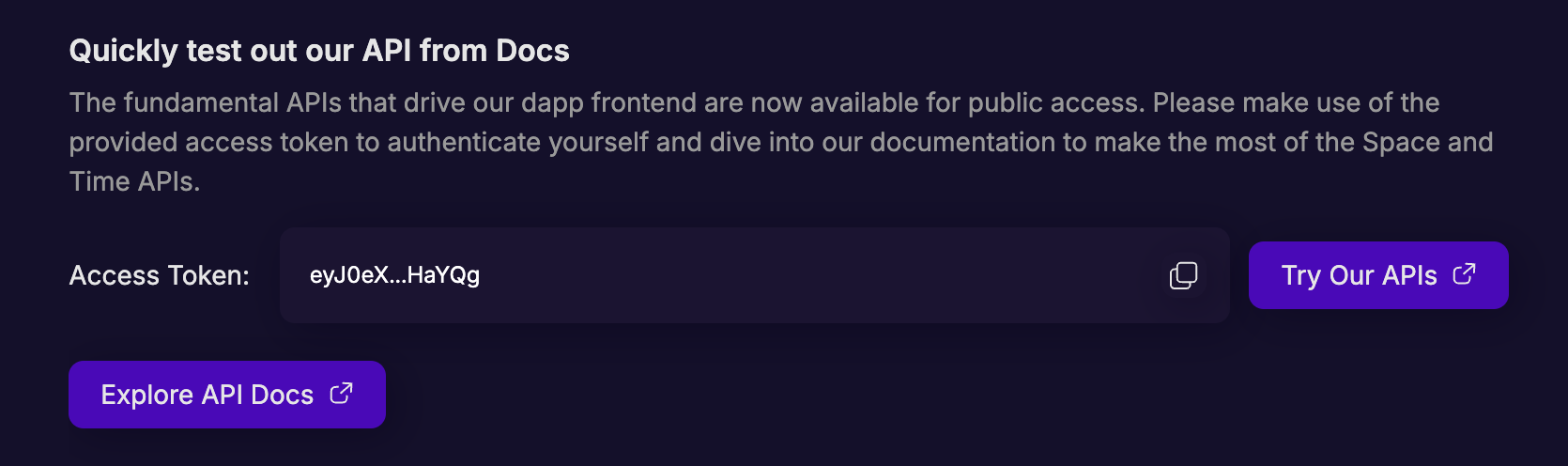
Click on the Explore buttons to jump right to the API docs, where you can plug in your ACCESS_TOKEN as the "Bearer" credentials in the upper-right - then try out the APIs directly from the docs!
Updated about 1 month ago